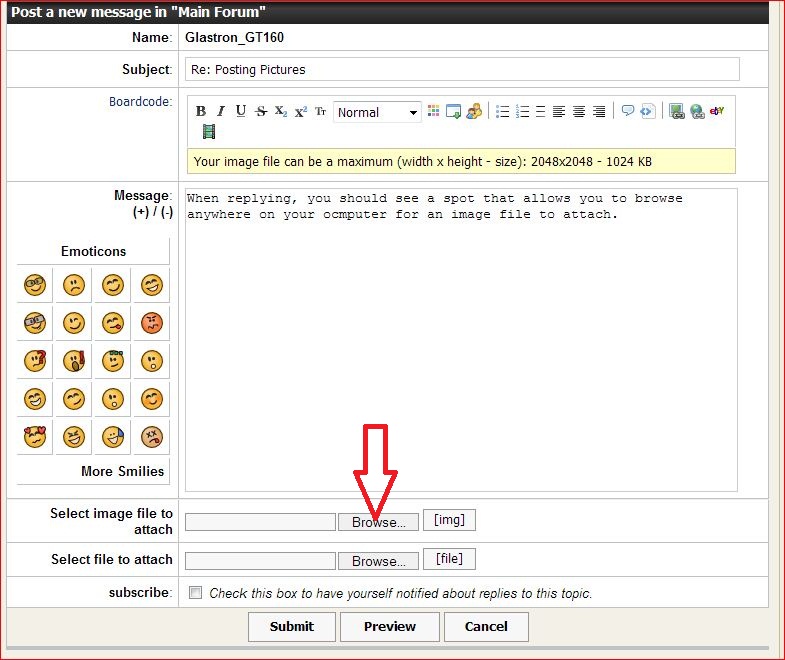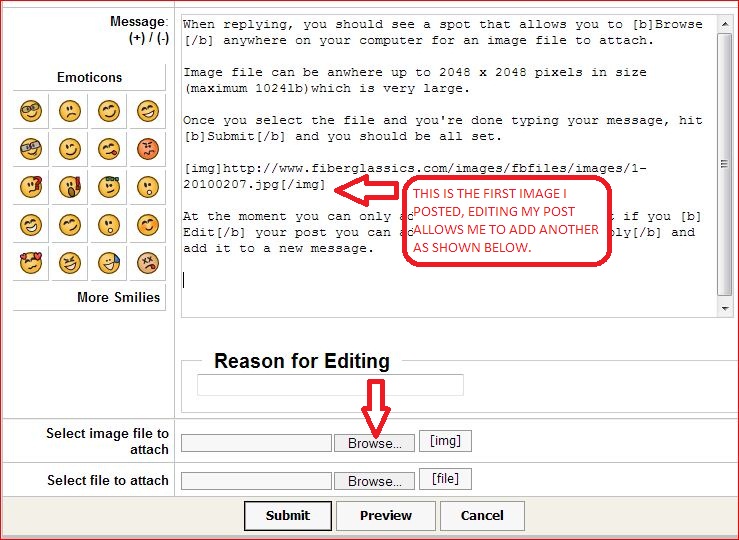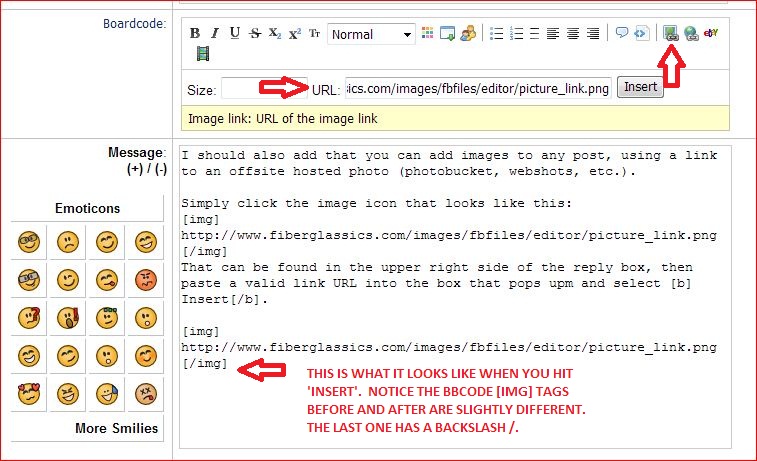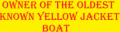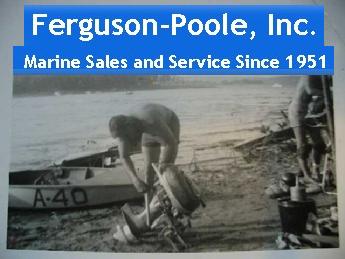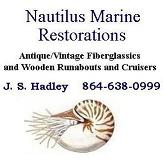|
Welcome,
Guest
|
TOPIC: Posting Pictures
Posting Pictures 15 years 10 months ago #531
|
Please Log in or Create an account to join the conversation. |
Re: Posting Pictures 15 years 10 months ago #565
|
|
Please Log in or Create an account to join the conversation. |
Re: Posting Pictures 15 years 10 months ago #586
|
|
Please Log in or Create an account to join the conversation. |
Re: Posting Pictures 15 years 10 months ago #589
|
Please Log in or Create an account to join the conversation.
Mrs Spookeay Bird
|
Re: Posting Pictures 15 years 10 months ago #590
|
|
Please Log in or Create an account to join the conversation. |
Re:Posting Pictures 15 years 10 months ago #592
|
Please Log in or Create an account to join the conversation. |
Re:Posting Pictures 15 years 10 months ago #600
|
|
Please Log in or Create an account to join the conversation. |
Re:Posting Pictures 15 years 10 months ago #601
|
|
Please Log in or Create an account to join the conversation. |
Re:Posting Pictures 15 years 10 months ago #642
|
Please Log in or Create an account to join the conversation.
CAVU
|
Re:Posting Pictures 15 years 10 months ago #644
|
Please Log in or Create an account to join the conversation.
CAVU
|
Moderators: kensikora, classicfins, bruce gerard, billr, mrusson, cc1000, MarkS, Waterwings, Nautilus, jbcurt00
Time to create page: 0.071 seconds